How-To
help for registered usersBookmark a Listing
Bookmarked listings are listings that you want to save and view later. To bookmark a listing click the star icon near any listing result or the "Bookmark Listing" button found on each listing's details page.
Save a Search and Receive Daily Listing Updates
If you find yourself searching for the same types of properties all the time, you needn't fill out the search form each time--create a saved search for one click access to search results. To save a search click the "Save this Search!" link found at the top right of any listings results page.
Once you have saved a search, new listings matching your saved search criteria will be sent to you each day. This will keep you informed on the latest properties available.
Share with Friends via email or Social Media
When you find a listing you like, click the "Share" button at the bottom of the details page. A pop-up window will appear giving you the option to email the listing or post it on Facebook, Twitter or Google Buzz.
Click here to register, and start bookmarking listings, saving searches, receiving personalized email updates and sharing your favorite homes via Social Network sites like Facebook!